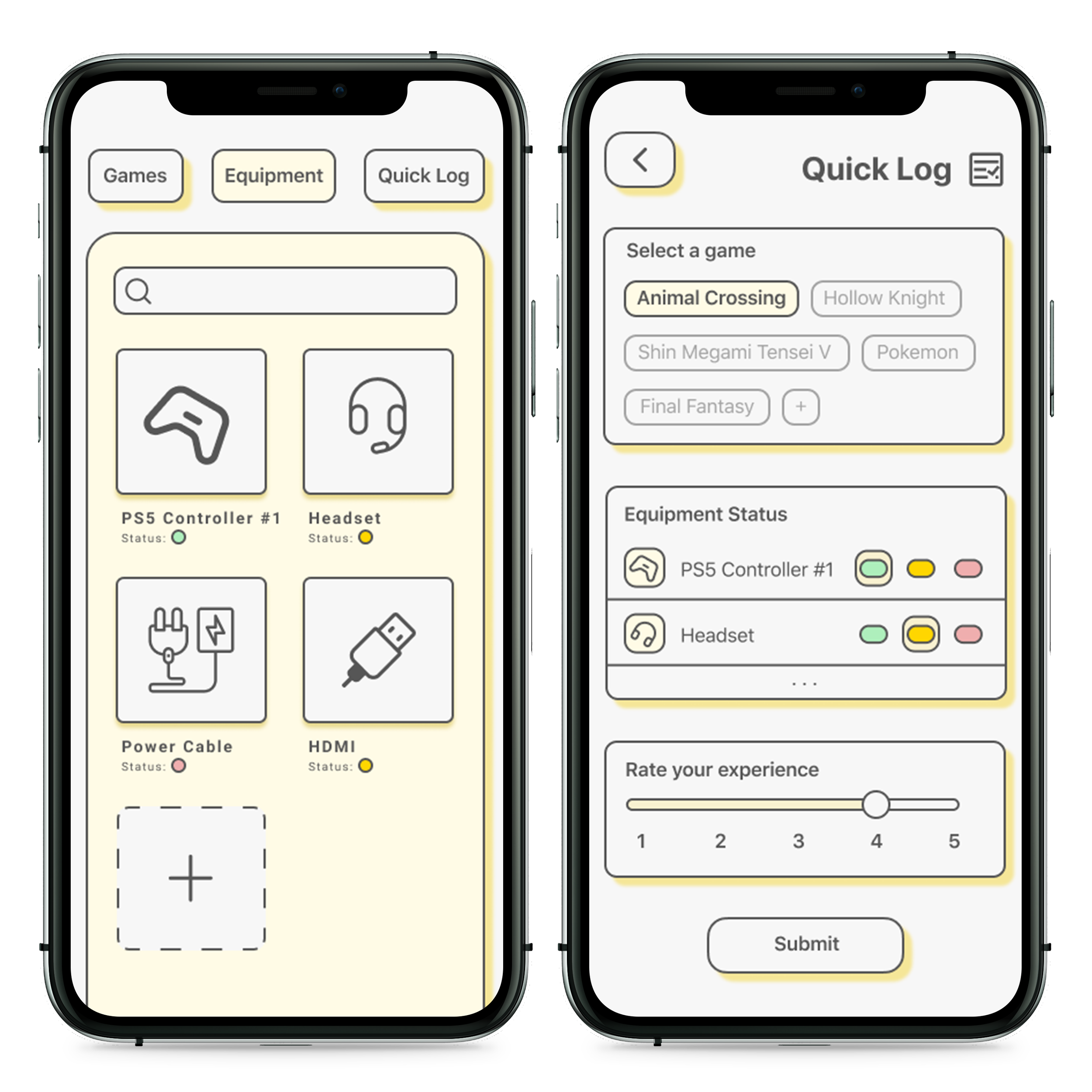CONTROL
Mindfulness for gamers
Control is a mobile app that encourages gamers to prepare for their gaming experiences outside of the actual experience.
Timeline - 5 Weeks
Concept
Control was born out of a desire to interrogate whether a gamer’s gaming experience could be improved through means that do not directly involve the design of a specific game or console. For my design prompt, I was very interested in examining other aspects of gaming that affected a gamer’s enjoyment and, seeing if a mobile app implementation could possibly increase enjoyment in those areas.
Thus, when considering exactly “who” my target user population would consist of - I determined that “hardcore gamers” was a no-brainer. I defined this user as anyone who spent the majority of their leisure time playing video games or someone who would define it as their primary hobby.
With this user population in mind - I immediately recruited a few individuals who fit its description, and began conducting user research.
Design Prompt:
“How can the external aspects that affect a gamer’s enjoyment be improved?”
RESEARCH
Contextual Inquiry
To begin investigating this prompt - I thought it necessary to first determine what exactly some of these external aspects might be. Aside from the design of a video game or the RAM of a gaming console - what other aspects affected a gamer’s enjoyment while gaming?
In attempting to define these externalities - I wanted to observe how users interacted with their video games and related equipment while gaming. Thus, I performed a contextual inquiry amongst my test users where I shadowed their respective gaming sessions - taking notes and asking questions as they played.
Findings
From all of these shadowing sessions - I determined the one consistent externality to be preparation.
Preparation often looked like:
Knowing exactly what game they wanted to play in their next gaming session
Knowing exactly what they wanted to do in that game during that session
And also having all of their gaming equipment properly configured for that next gaming session
INSIGHTS
Thus, when users failed to assure the prior criteria - I found that their gaming sessions seemed to involve a lack of mindfulness. If users had not known ahead of time the game they wanted to play, they might waste time browsing through their library of games looking for something to catch their interest. Because they had not given it any prior thought - they might end up hurriedly choosing a game they actually dislike, which would negatively impact the overall gaming session.
Even worse, equipment failures during the actual gaming session obviously distracted users as they had to transfer their attention from the playing the game to troubleshooting the malfunctioning equipment. The malfunctioning equipment however, was often rarely actually faulty but instead malfunctioned due to a lack of consideration before the gaming session. For example, a controller might malfunction because the user had forgotten to put it to charge in the morning. Or, if a piece of equipment was actually faulty, it would have been faulty for quite some time and the user would have just been procrastinating on replacing it.
Initial Design Solution
With the findings from my contextual inquiry in mind, I determined that my largest risk would be gauging the best method to encourage users to prepare for their gaming experiences outside of each actual experience.
Thus, I designed a storyboard that showcased an app that aggregated user information regarding their gaming habits and sent out reminders in the form of notifications that revolved around the information the app had collected about the user. The content as well as the timing of these reminders would be specific to each user as to provide them relevant actionable tasks to complete before or after their gaming experiences as to make them more enjoyable.
Moreover, this storyboard also alluded to a feature that allowed for users to remotely boot up their consoles - but this feature was scrapped due to concerns regarding future testing and prototyping logistics.
Storyboard feedback
What Worked
Users were receptive to the idea of a mobile application that reminded them of important preparative actions to take for their next gaming experiences.
What Didn’t
This initial design solution was too minimal to be useful. Users expressed an additional desire for more organization and management capabilities regarding their own library of video games and video game equipment.
ITERATION #1
After reviewing user feedback from the storyboard, I determined that my biggest risk involved testing whether or not a user would find notification reminders to be intrusive and annoying, and whether or not they would be willing to complete a “Post-game survey” after they had finished a gaming session. This “Post-game survey” would function as an essential means of collecting data from a user as to personalize the app to their own gaming habits - so it was rather crucial to my overall design.
To confront these risks, I developed a paper prototype that provided users with a selection of the types of notifications they might see from this app.
Moreover, I also designed a post gaming survey that the user would take after they had finished playing video games. I also wanted to test how users would feel about organizational capabilities such as note-taking or setting their own reminders if they were to be implemented in the app.
Paper Prototype
Users were presented with these various components as I observed what buttons they would press, where they would get stuck and, overall, develop an idea of what the general user flow seemed to be and how these users might use my app. I then documented my general findings from this user study.
The Prototype didn’t photograph very well. So I created a diagram of its components.
Iteration #1 feedback
From my paper prototype, I was able to determine that users were generally on board with the overall concept of the app. My users, however, addressed some concerns regarding crucial features of the app such as the post-gaming survey and the overall intended user flow of the app. In my next design loop - I identified these as my biggest risks as they would critically affect the usability of my app.
What Worked
Users were very receptive to notification reminders and found them to be more convenient than intrusive
What Didn’t
Users were very unreceptive to a post-gaming survey and did not seem incentivized to fill it out. Additionally, users found the app’s organizational features to be ambiguous and hard to use.
ITERATION #2
RISK #1 - POST GAMING SURVEY
With the feedback from the paper prototype in mind - I deemed my biggest risk to be the seeming unwillingness of the users to take a post-gaming survey after they had just finished playing video games. This was my largest risk at the time as the post gaming survey is integral to the way in which the app is able to collect data about the user’s gaming habits and provide more personalized feedback to the user.
To evaluate this issue, I created a Figma mockup of the app itself with the post gaming survey existing as a fixed button on the landing page of the app.
The results from my last loop did not entirely point to users not wanting to manually enter information - but it seemed to be more of an issue with timing and being unwilling to enter such information right after playing video games.
Risk #2 - User flow
Moving on, I also identified the overall user flow of my paper prototype as major risk that affected Control’s overall usability. Users seemed to have trouble intuiting what certain features did or where certain buttons would navigate them to so I worked to overhaul the general visual design to be something more instinctual.
More specifically - users thought that the features from the paper prototype were a bit too clunky and complex and could stand to be a bit more minimal.
Figma Prototype
Optional Survey
I implemented the existing survey as a fixed button on the landing page of the app.
The results from my last loop did not entirely point to users not wanting to manually enter information - but it seemed to be more of an issue with timing and being unwilling to enter such information right after playing video games.
Thus, by including the survey as a fixed feature and having it so that the user would not need a notification to fill it out, I would hope that users may feel more comfortable to take it at their own convenience.
Hopefully, in this way, users can see it as a tool for convenience and a streamlined means of logging information rather than a questionnaire to train an algorithm.
Interaction Consistency
I worked to streamline processes such as taking notes or creating reminders to be as straightforward as possible - but I also worked to make the features analogous to each other so that users would have less to learn about using the app.
In that same vein - the reminders and notes features for both Games and Equipment both functioned similarly in a further attempt to lessen the mental burden on users.
Thus, users would be able to set reminders for both Games and Equipment based around their usual playtime and also easily switch to adding notes at a whim.
User Metrics
As, at it’s core, Control is an app that collects a user’s data regarding their gaming habits for each particular game they play - users would be able to see these aggregated metrics for their own viewing pleasure.
Users would be able to view a rating of what they generally think of a certain game, as well as other metrics collected from the Post-Game survey such as average play times.
Post-Mortem
Had I more time, I would love to have been able to further evaluate my Figma prototype and receive feedback on how users felt about the post-gaming survey and the overall usability of the app and whether they still found certain features to be ambiguously implemented. I also anticipate that my largest risk would then involve reiterating on the usefulness of the app.
Through my contextual inquiry and user evaluations - both users stated that, while they liked the premise of the app, they think that it would be more useful if it provided them more direct interfacing with their video games and video game equipment - such as being able to turn on their console and load up a game from the app itself.
I would like to be able to build a prototype that includes a feature such as this that directly allows users to interact with the video games they play and, possibly through “Wizard of Oz” testing, evaluate how the user feels about such functionality being included in the app.
Thanks for taking the time out to read this (sometimes long-winded) write up and, if you happen to be a gamer - feel free to reach out to me and let me know what you think of Control!